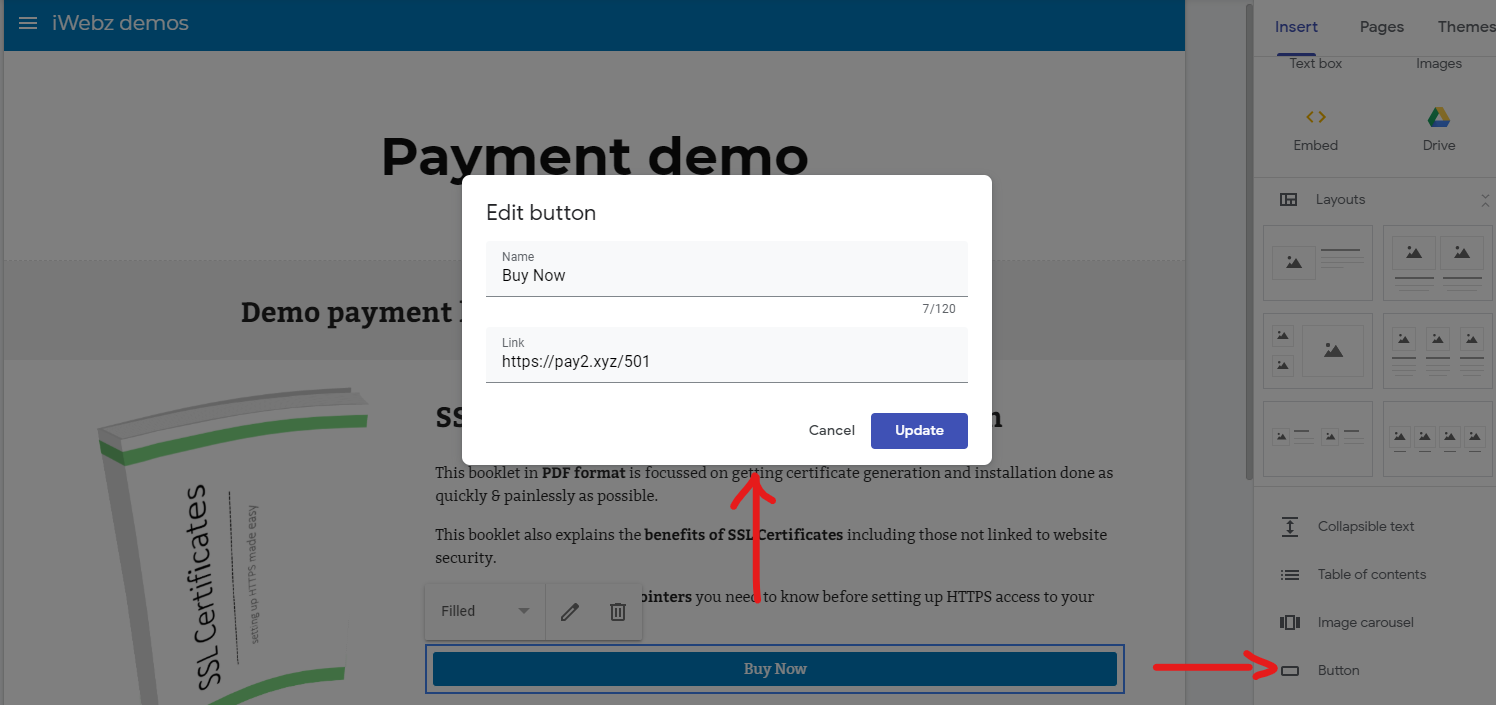
Do you have a Google account but don't know how to sell on Google Sites?
Google lets you create free websites with their Google Sites service, where you can describe your business products and give out contact info. Google Sites are a great way to send links to online product information.
See: How to use Google Sites
Once you create a new Google Sites website, you can create a page to sell directly from the website. You can add a catalog or collection of your products or services for which you can get paid online. You can also easily share the items with others online.
To get paid from the shop on your Google Sites pages you should add an online payment gateway to the page. However, Google Sites does not provide an online payment gateway/processor to use on your web pages.
How can you get online payments from your Google Sites pages?
payMyPage (pMP) helps you collect online payments using web links. These links open pMP-hosted payment pages with info about your product/service and payment options as per the online payment gateways you enable in your pMP account.
See: Features/Benefits of payMyPage
Using easy-to-remember pMP short-links, you can collect online payments from your Google Sites pages. You can add a pMP link just like a regular link as a button or web link on your Google Sites pages. see demo
Ready to use payMyPage to convert your Google Sites visitors into paying customers?
Follow the steps below and use our service for free!