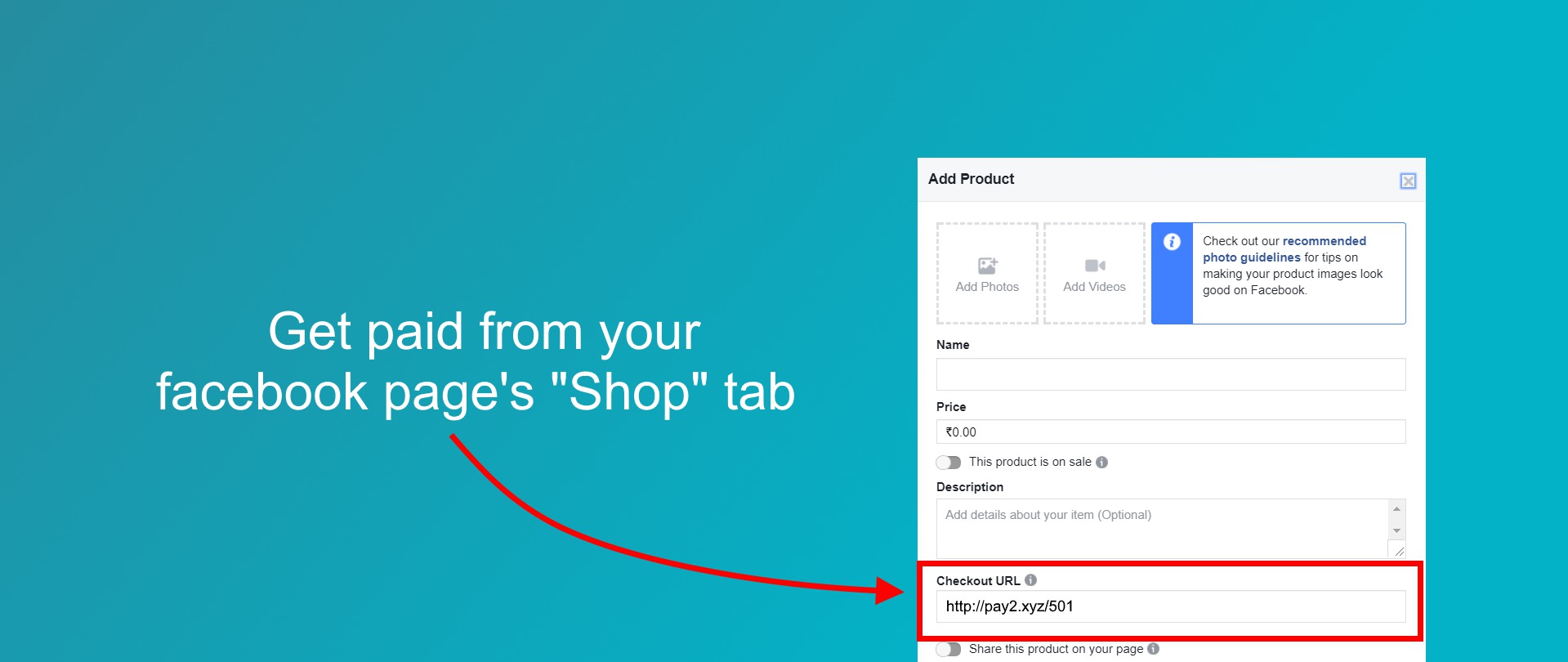
Do you have a Facebook account but don't know how to sell on Facebook?
Facebook lets you create business pages where you can describe your business and give out contact info. Facebook pages are a great way to attract and stay in touch with potential customers.
See: How to create a Facebook (business) page
How can you get online payments from your Facebook page?
payMyPage (pMP) helps you collect online payments using special payment short-links. These links open pMP-hosted payment pages with info about your product/service and payment options as per the online payment gateways you enable in your pMP account. see benefits
Sell / Get Paid On Facebook
Follow the steps below to set up pMP payment pages for free! Using easy-to-remember pMP short-links, you can collect online payments from your Facebook page.
Steps to add a payment gateway to payMyPage payment pages (without software coding)
After signing up with pMP, login to your user account and activate the payment processor module(s) you require by entering the necessary details.
Create payMyPage payment pages, and enter product/service details for the payment page that will be displayed. We will automatically create unique pMP short-links that you can use to collect online payments. (see pMP Link documentation)
Once you create your pMP payment pages you have TWO options to collect online payments on Facebook.
OPTION 1: Facebok Page posts and album photos
This option works in all countries globally.
If you follow this method you just have to include pMP payment page links in your Facebook Page posts.
You can also add them to the description of uploaded photos/images.
When people click the pMP page links and visit the payment pages they can send you online payments.
Option 2: Add a Shop to your Facebook Page
This feature is only available in a limited number of countries. see list
Once you create a Facebook page, you can create a shop tab to sell directly from the page. By creating a shop on your Facebook page you can add a catalogue or collection of your products or services for which you can get paid online. You can also easily share the items with others online.
See: How to add a Shop to your Facebook page
You can add a pMP link just as a regular link in the Shop tab (using Checkout on your website option > Enter Checkout URL when adding a Product in the Shop).
When someone clicks the Checkout button of your catalogue item, they will be sent to your pMP payment page where they can pay you online for the item.